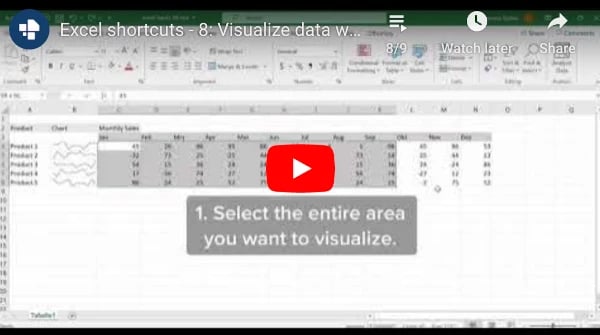8 Excel hacks to boost your efficiency
Excel is an indispensable spreadsheet tool for many, but it is also a complex one. With our 8 Excel keyboard shortcuts and hacks in video format, you will learn helpful Excel time savers easily. Among other things, we will show you how to extract all the names from an email list in just a few seconds, how to set the size of all cells correctly, and how to insert mini charts (sparklines) right next to your data.
Wasted time in Excel: tricks and keyboard shortcuts provide relief

Everyone knows this feeling. A seemingly simple task in Excel once again takes an enormous amount of time, because everything must be processed individually. It can sometimes take hours to "clean up" an Excel spreadsheet because, for example, the cell sizes are far too small, and you cannot read the text properly. Also, typing names or other data one by one from a long list can become enormously tedious.
Many employees who work with Excel would like to bring more variety and zest into their Excel presentations because tables with numbers look boring and confusing.
We want to help you solve these Excel problems. Take a look at the following video clips and try out one or two Excel hacks.
8 Excel shortcuts that make your everyday life easier and enhance your Excel spreadsheets
- Your Excel cells are too small or too large? Adjust the size
How about a simple trick to optimize row height and column width in Excel? In the following short video, you can see what exactly we mean.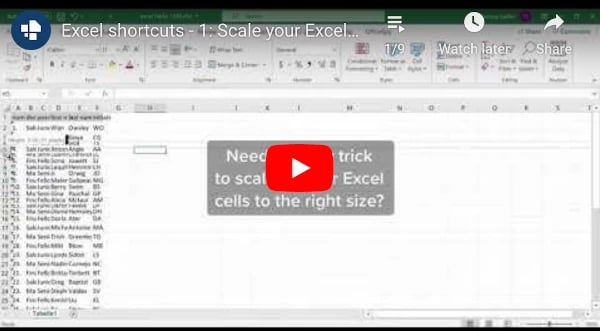
- Extract first and last names from a long email list
This Excel trick is especially useful when you need to type data such as first and last names from multiple email addresses. But the trick works just as well for the first or last three digits of a number combination, for example. Our short video demonstrates how this Excel shortcut works.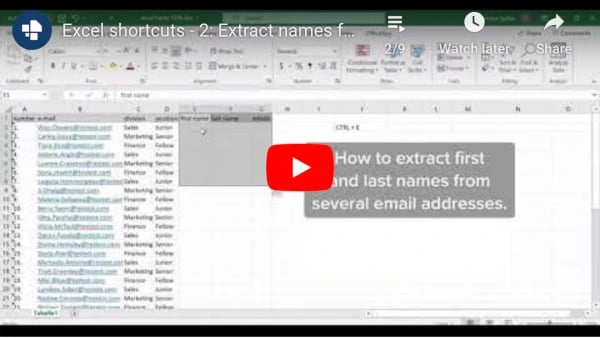
- Align horizontal cells vertically
Sometimes you have to display the values from horizontal Excel cells vertically below each other. Instead of typing down or copying all the cells one by one, you can simply use this Excel hack: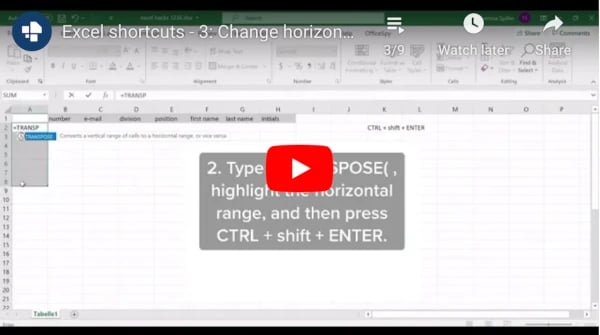

- Create Excel wage table per employee
Do you want to display and calculate your employees' wages using an Excel spreadsheet? Then watch the following video: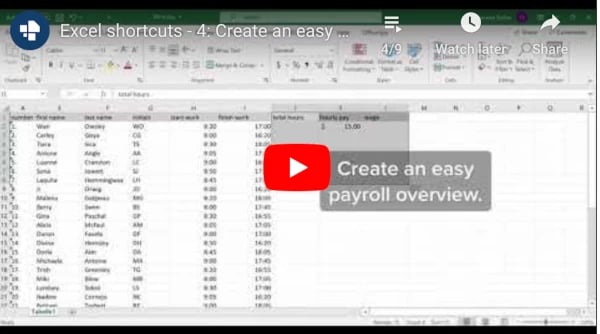
- Insert mini diagrams (sparklines) directly next to Excel spreadsheets
With this Excel hack, you can bring dry tables back to life. You have the possibility to display mini diagrams, so-called sparklines, directly next to your data series and can thus better understand your data at a glance.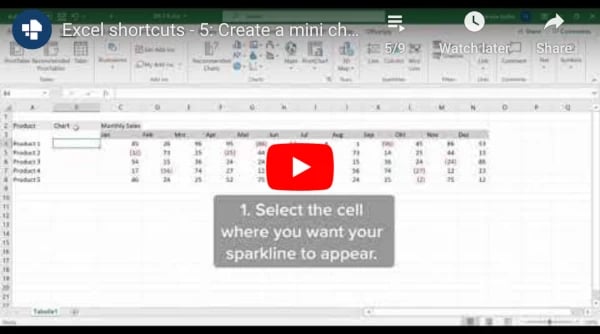
- Delete empty rows in Excel
Manually deleting empty Excel rows can become laborious and time-consuming. Want to know a quick trick to remove multiple blank rows from your Excel spreadsheet at once? Then take a look at the following Excel trick: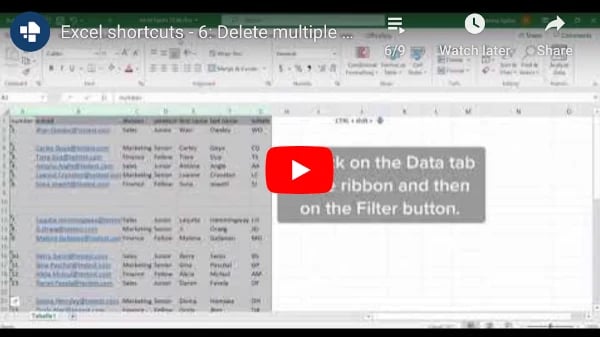
- Inserting a large sequence of numbers one below the other in Excel
Have you always created a sequence of numbers in Excel by dragging the mouse? That can get complicated when you have 10,000. This Excel hack provides a remedy:
- Visualize Excel data with red highlights
Another way to make your numbers more understandable right away is to show red numbers when they are in the minus range. Learn how this works in this video.
More efficiency boosters for MS Excel
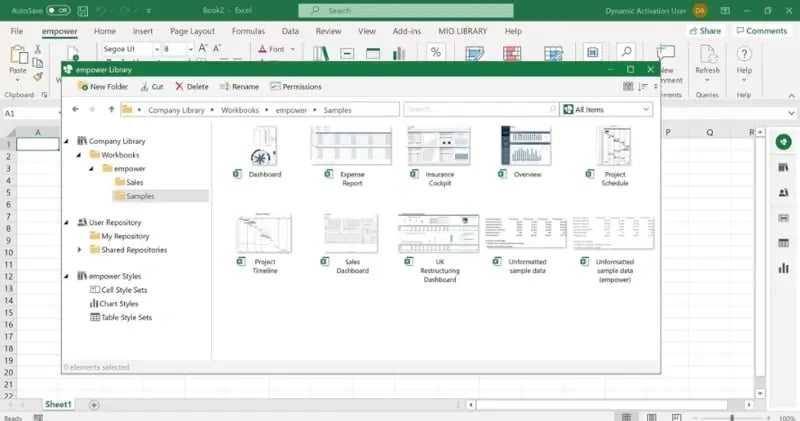
We hope that our Excel hacks and tricks will make your work in Excel easier and that your data sets may soon shine with sparklines. Have a look at our other useful Excel hacks, like, how to rotate your Excel chart or how to hide your zero values.
At empower® we live by the principle of making office programs easier, more uniform, and more efficient, so you have more time for the important things. Companies use our solution because of the noticeable increase of their employee's productivity.
empower® Sheets is the efficiency booster for MS Excel. Quickly create elegant Excel files with consistent tables, charts, and cell formatting. The empower® sheets library provides templates and content for all users and is directly integrated into Excel.
Learn more about empower sheets on our product page or in our article: The Excel add-in empower® Sheets - work smarter not harder. You can also download our empower® free edition and get started right away.
You May Also Like
Related articles

Saving PowerPoint presentations as video

Microsoft Office Shortcuts